Explore the core principles of user-centric web design that will captivate your audience and elevate your online presence. Learn how to create web experiences that engage and delight visitors.
In the ever-evolving digital landscape, web design remains at the forefront of user engagement. Dive into this article to uncover the fundamental principles of user-centric web design that will set your website apart from the rest.
Are you ready to embark on a journey to master the art of web design? Whether you’re a seasoned web designer or just starting your journey, creating user-centric web experiences is a critical skill. In this article, we’ll dive into the core principles that underpin user-centric web design, ensuring that your website not only looks good but also offers an exceptional user experience.
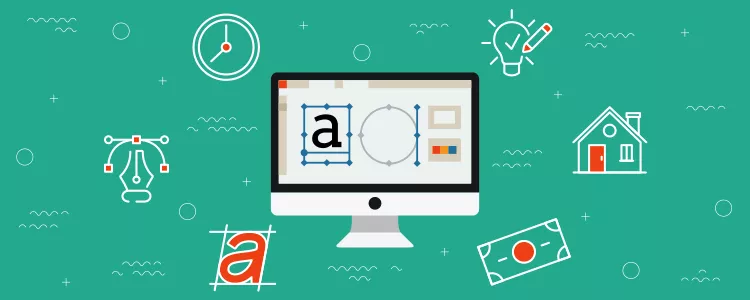
Principle 1: Clarity is Key
In the world of web design, less is often more. Cluttered pages with excessive text and elements can overwhelm visitors and drive them away. The first principle of user-centric design is clarity. Here’s how to achieve it:
1. Simplify Your Layout
Keep your layout clean and uncluttered. Use whitespace strategically to guide the user’s eye to essential elements.
2. Prioritize Content
Identify the most critical content and place it front and center. The “less important” elements can still be present but should not steal the spotlight.
3. Use Readable Typography
Choose readable fonts and sizes. The text should be legible on various devices and screen sizes.
4. Consistency is Key
Maintain a consistent design throughout your website. Consistency in colors, fonts, and spacing creates a sense of unity.
Principle 2: Navigation Should Be Intuitive
Imagine your website as a map, and the navigation menu as signposts. Users should be able to easily find what they’re looking for. Here’s how to make navigation intuitive:
1. Organize Your Menu
Create a clear and logical menu structure. Group related pages or sections together.
2. Use Descriptive Labels
Navigation labels should be straightforward and reflect the content they lead to. Avoid jargon or clever but confusing terminology.
3. Implement User-Friendly Search
Incorporate a search bar for users who prefer to search. Make sure it’s easy to locate.
4. Highlight Call-to-Action Buttons
For key actions like “Sign Up” or “Buy Now,” use prominent, contrasting buttons that guide users on what to do next.
Principle 3: Responsiveness Is a Must
In the age of smartphones and tablets, your website should look and function flawlessly on any device. Responsiveness is not a nice-to-have; it’s a must. Here’s how to achieve it:
1. Mobile-First Design
Design with mobile devices in mind. Start with the smallest screen and work your way up to larger ones.
2. Test Across Devices
Regularly test your website on various devices and browsers to ensure consistent performance.
3. Adapt Images and Media
Optimize images and videos for different screen sizes to reduce load times.
4. Use Flexible Layouts
Implement responsive design frameworks that adjust your layout based on the screen size.
Principle 4: Speed Matters
A slow website is a sure way to lose visitors. People have limited patience for slow-loading pages. Here’s how to keep your website snappy:
1. Optimize Images
Use compressed and properly sized images to reduce page load times.
2. Minimize HTTP Requests
Reduce the number of requests to the server by combining files and using CSS sprites.
3. Employ Browser Caching
Leverage browser caching to store elements like images and stylesheets on the user’s device for quicker loading on subsequent visits.
4. Use Content Delivery Networks (CDNs)
CDNs distribute your content across multiple servers worldwide, reducing the physical distance between the user and your content.
Principle 5: Accessibility for All
Web design should be inclusive, considering all users, including those with disabilities. Ensuring accessibility is not only ethical but also essential for a broader user base. Here’s how to make your website accessible:
1. Use Semantic HTML
Structure your content with semantic HTML elements. This helps screen readers and search engines understand your content.
2. Provide Alternative Text
Include alt text for images, making them accessible to visually impaired users who rely on screen readers.
3. Ensure Keyboard Navigation
Ensure that all interactive elements can be accessed and operated via a keyboard.
4. Test with Accessibility Tools
Use accessibility testing tools to identify and fix issues on your website.
Principle 6: Engage Through Visual Hierarchy
Visual hierarchy is the art of guiding the user’s eye to the most important elements on your web page. Here’s how to establish visual hierarchy effectively:
1. Use Contrast
Contrast draws the eye. Make important elements stand out by using contrasting colors, sizes, or fonts.
2. Employ Whitespace
Whitespace, or negative space, around an element emphasizes its importance. Use it to direct attention.
3. Size Matters
Larger elements are perceived as more critical. Use size to indicate the hierarchy of information.
4. Directional Cues
Use arrows, lines, or other visual cues to direct the user’s eye toward key elements or actions.
Frequently Asked Questions
Q1: Is web design different from web development?
A1: Yes, web design focuses on the visual aspects and user experience, while web development involves the technical aspects, such as coding and functionality. Both are essential for a successful website.
Q2: Do I need to be a designer to create a user-centric website?
A2: Not necessarily. While design skills are valuable, there are many website builders and content management systems that offer user-friendly templates and tools for creating user-centric websites without extensive design knowledge.
Q3: How do I know if my website is user-centric?
A3: Test your website with real users and gather feedback. You can also use tools like heatmaps and analytics to understand user behavior and make improvements based on data.
Q4: What’s the most critical aspect of web design?
A4: The most critical aspect is creating a positive user experience. A well-designed website should be easy to navigate, visually appealing, and accessible to a broad range of users.
Q5: Is it essential to hire a professional web designer?
A5: While professional web designers bring expertise to the table, it’s possible to create a user-centric website on your own, especially with the abundance of user-friendly tools and resources available.
Wrapping Up: The User-Centric Revolution
User-centric web design is not a trend; it’s a revolution. It’s about creating digital experiences that cater to the needs and preferences of your audience. By applying these principles, you’ll not only capture your users’ attention but also keep them engaged and coming back for more.
Remember, the web design landscape is constantly evolving, so stay updated with the latest trends and technologies. Your journey into user-centric web design has only just begun, and the possibilities are endless.
Explore the following links for further insights on web design and
user experience:





